“119 Report” Application
How to use the “119 Report” application (hereinafter referred to as app)?
First, please download the119 Report app produced by the National FireAgency.
Step One: After opening the app, theuser needs to enable location access, read the application's terms of use andimportant information, and pressagree.
Step Two:
Set up personal information andemergency contact information. The reporting system will send out thisinformation with location data. You can also enter the information of fiveemergency contacts! After finish inputting the information, you can enter themain reporting screen.
I have an incident to report! Howdo I use the app?
Note:
I’m hearing impaired or hard to hear! How do I use the application?
After sending the report, thesystem will respond with the reporting status and relevant information to note.



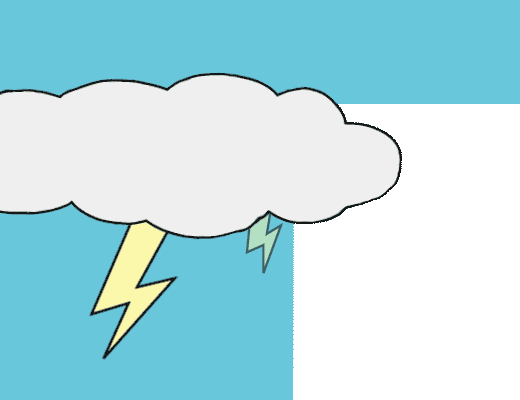





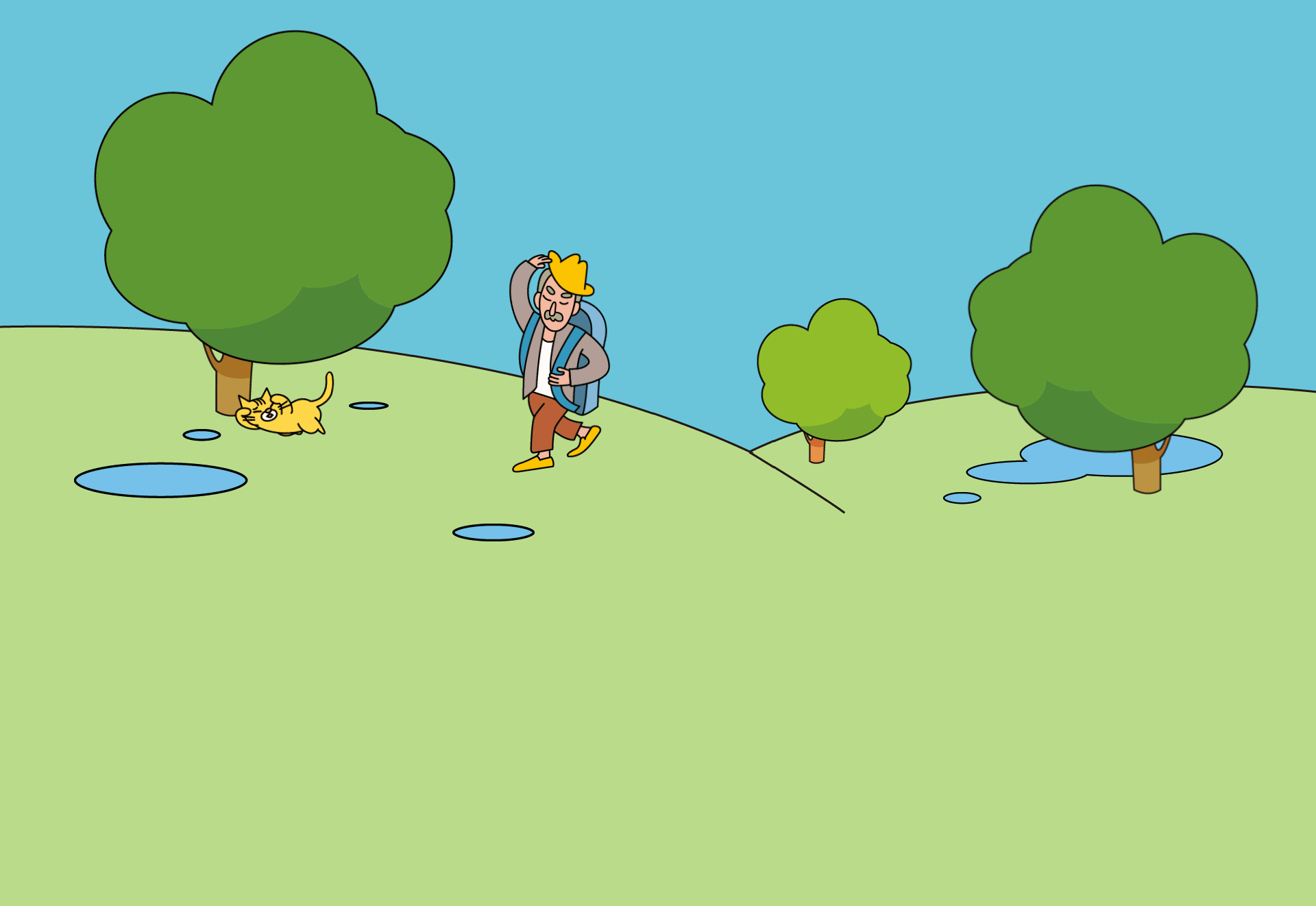

 334007 桃園市八德區介壽路二段901巷49弄35號
334007 桃園市八德區介壽路二段901巷49弄35號
 星期二 - 星期六 |09:00 - 12:00;13:30 - 16:30
(國定連假休館)
星期二 - 星期六 |09:00 - 12:00;13:30 - 16:30
(國定連假休館)
 (03)365-5119
(03)365-5119






